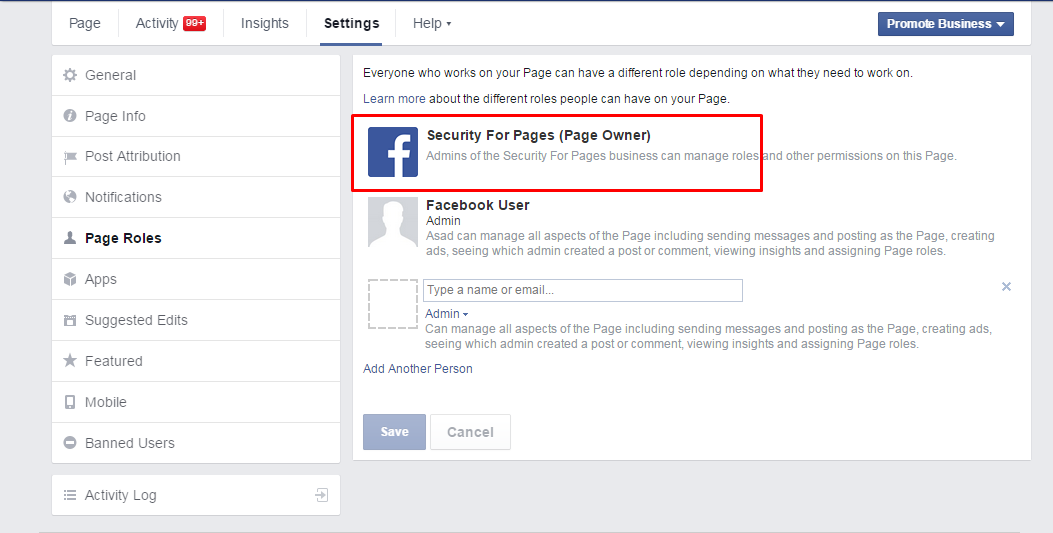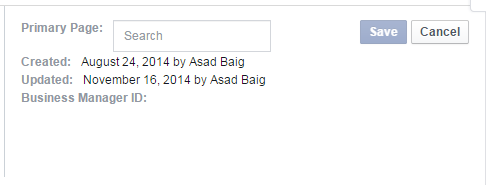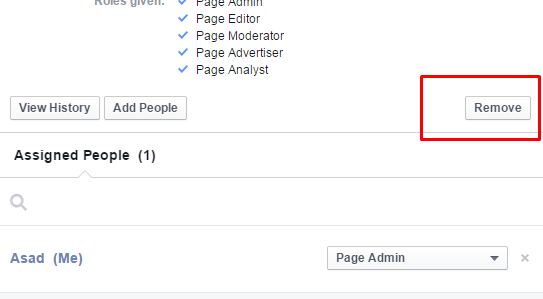Facebook founder Mark Zuckerberg addressed the world’s biggest mobile conference today stating the company’s ambition to reach billion of web users through its new Whatsapp mobile acquisition.
Wearing the industry-standard tech billionaire attire of jeans and a modest dark t-shirt, Zuckerberg justified the recent $19bn acquisition by saying it complemented Facebook because its founder, Jan Koum, shares Facebook vision of connecting billions of people.
“WhatsApp is the most engaging app we’ve ever seen on mobile, it blows everything else away, but it’s Jan Koum’s vision, to connect billions of people. That’s what made WhatsApp a good fit,” Zuckerberg told Mobile World Congress in Barcelona.
“By being part of Facebook, WhatsApp can focus on adding more users, not having to focus on revenue, so he can go on and connect a billion more people.”
“We are absolutely not going to change plans around WhatsApp and the way it uses user data. WhatsApp is going to operate completely autonomously. They might use people and infrastructure to grow, but the vision is to keep the service exactly the same. They do not keep the content you send, and we’re not going to change that.”
Zuckerberg also spoke fiercely against the US government’s surveillance of web consumers, but said the issues had inspired the industry and civilians to work together. “People have been… aligning on policy issues, pushing the internet forward and a lot of the industry is much more aligned because of how shocking the NSA revelations were,” he told MWC.
“The government kind of blew it. They went way over the line over not being transparent. They’re only now getting to the range of where they should have been, but they could have avoided the whole thing.”
Facebook also announced several initiatives from Facebook and the internet.org foundation, whose goal is to connect the next five billion people to the internet in developing nations.
A report by Deloitte on behalf of Facebook and
internet.org, the social network’s partnership with six mobile phone companies, found that productivity in developing nations could be increased by as much as 25%. That productivity increase would result in 140m new jobs that would lift 160 million people out of poverty and generate
$2.2 trillion in GDP.
To tackle the problem of connecting “the next 5 billion people”, Zuckerberg announced a series of new initiatives, including a new
internet.org pilot project called SocialEDU.
“It’s easy to take for granted that most people have access to the internet, but only one third of the world, 2.7 billion people, currently have access to the internet. Upgrading to a smartphone doesn’t instantly mean access to the internet, that’s just not true. So we’re not on a path to connect everyone right now, unless something dramatic changes,” he said.
“We want to create is like a dial tone for the internet - like a universal emergency number - basic services that we think everyone should have including messaging, weather, search provided for free with the ability to upgrade to use higher bandwidth services,” he told MWC.
“We don’t have all the answers, but the early indications are promising. We’re looking for a some more partners to see if it works in other places. What we want to do next is a year long trial, to see how far we can push this and show the model works. Internet.org is an on-ramp for the internet.”
Using low-cost smartphones where fixed internet connections are not available, SocialEDU will provide students in Rwanda with free online access to a collaborative education resource. It was created by Nokia and Facebook with the help of the Rwandan government, telecoms company Airtel and edX, the internet-based interactive education platform provided by MIT, Harvard and Berkeley.
Unilever and internet.org will also conduct research to identify challenges to internet adoption in rural Indian communities, before starting a series of projects in India to help give internet access to those communities.
Pushing mobile apps, a partnership between Facebook and Ericsson has created the Internet.org Innovation Lab based in Facebook’s Menlo Park head quarters in California. There developers will be able to test their apps in simulated developing world network conditions optimising them for countries like India.
Flood of Facebook apps
Facebook has been pushing its own mobile experience and apps heavily over the past few years.
Facebook added WhatsApp to its expanding roster of mobile apps last week, bolstering the social network’s userbase with another 465 million monthly active mobile users. It was the biggest in a long line of Facebook acquisitions, which include Instagram, the mobile photo-sharing application.
Facebook has been steadily growing its in-house mobile apps too. Its newest app, Paper for the iPhone, was released this month in the US, which redesigned the way users interact with Facebook, using a swipe-heavy way to access the Facebook news feed and news content from around the web.
Facebook has also attempted more ambitious mobile integration with Facebook Home, which replaces the standard Android smartphone design with a Facebook-first experience.
Eyeballs on screens
Of the 1.23 billion monthly active users of Facebook, 945 million used Facebook on a mobile in December last year, showing that mobile is already a very important part of Facebook’s business.
Facebook’s shift to mobile has primarily been driven by the need to maintain the interest of its users, who are using the desktop site less in favour of the smartphones and tablets. Relying on advertising for the bulk of its revenues, Facebook has prioritised building a system to serve ads to users wherever they access the site. The company also hopes that it can use mobile to reach new audiences in developing markets where desktop use is relatively uncommon.
Mobile data outnumbers fixed broadband by over 3:1
Mobile phone coverage far outstrips traditional landline phone and broadband infrastructure in many developing nations, which means the mobile phone is the primary computing device for many. The International Telecommunication Union (ITU) estimates that there are at least 6.8 billion mobile subscribers globally, and of those 5.2 billion are based in the developing world.
Mobile data subscribers number in the 1.2 billion in developing nations, but fixed broadband connections only come in at around 357m in those same countries, meaning that mobile data outnumbers fixed broadband by over 3:1 in the developing world.
Facebook has made moves to grow its mobile audience in developing markets before. Back in 2010, Facebook launched Zero, at 0.Facebook.com, which offered a very simple version of the site for free through selected mobile phone operators. The site consumed only very small amounts of data – perfect for developing nations where data coverage could be slow and expensive.