Looking For a Trick To Remove Page Owner From The Page? So Here it is...
Check if You Are The Admin of The Page (Not The Editor)
So Permanent Manager Looks Like This
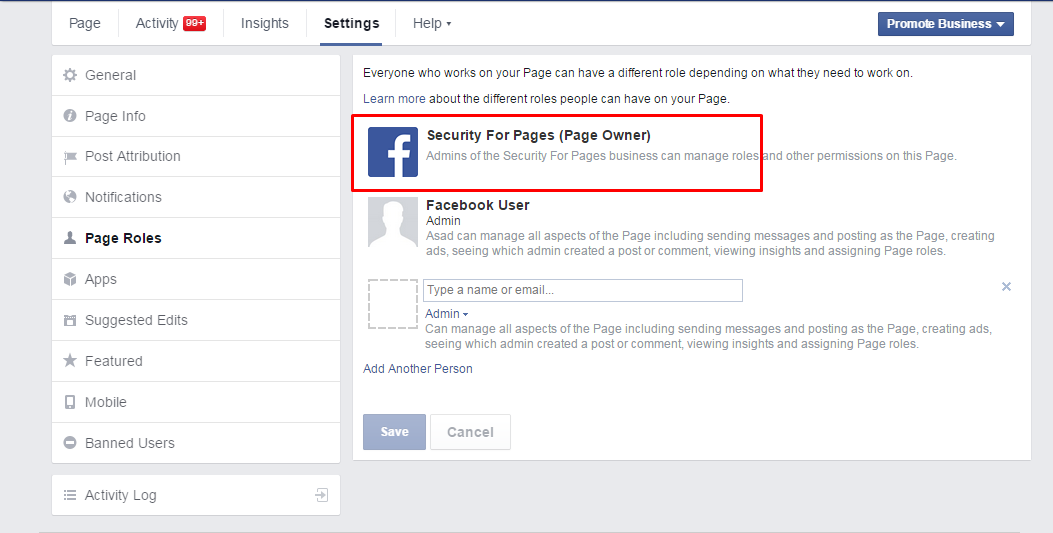
Here You Cant See Who is The Real Admin of this page.
So What you have to do is Very Simple.
1. Make Sure you Have any Android Device
2. Download Pages Manager From Google Play
3. After You Login To Pages Manager Go To The Page Settings and Then Edit Page Roles
4. There You Will See How Many People are Admin Except You and You Can Remove Them
5. After You Remove All Of Other Admins The Permanent Manager Will Be Removed and Now You are The New Page Owner.
Note : This Trick Only Works If The Page is Not Primary Business Page.
Check if You Are The Admin of The Page (Not The Editor)
So Permanent Manager Looks Like This
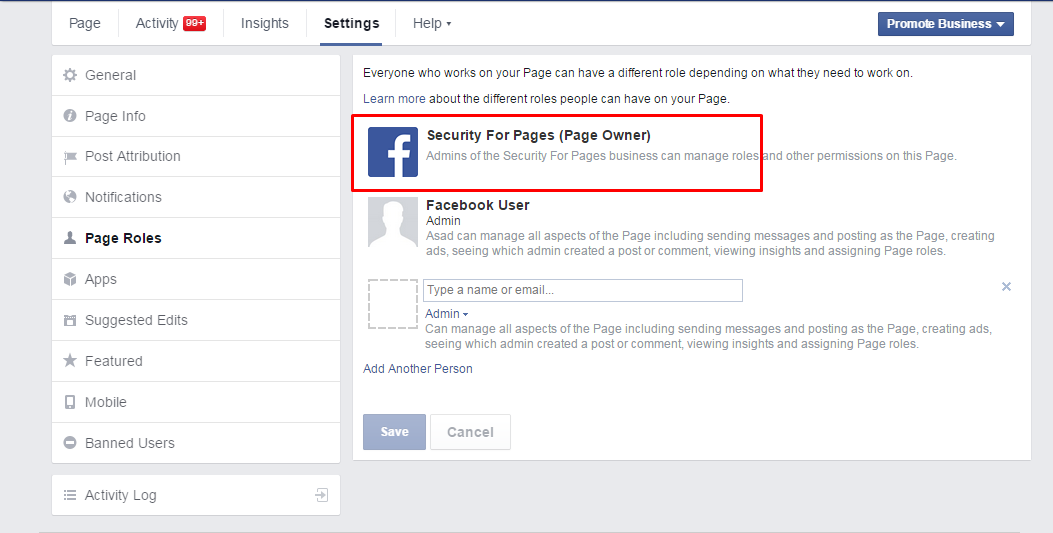
So What you have to do is Very Simple.
1. Make Sure you Have any Android Device
2. Download Pages Manager From Google Play
3. After You Login To Pages Manager Go To The Page Settings and Then Edit Page Roles
4. There You Will See How Many People are Admin Except You and You Can Remove Them
5. After You Remove All Of Other Admins The Permanent Manager Will Be Removed and Now You are The New Page Owner.
Note : This Trick Only Works If The Page is Not Primary Business Page.
0 comments:
Post a Comment